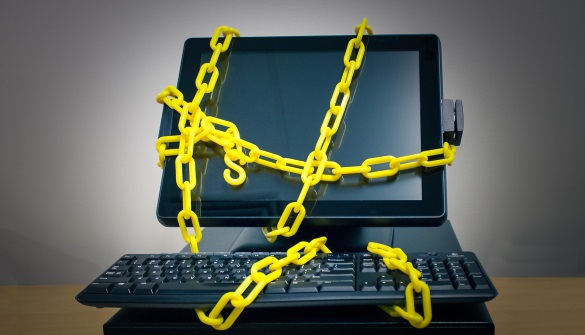Back to blog
06 Dec
Protecting your POS (Part 2)
It's all well and good to protect the hardware from issues, but what about the software that runs the terminals?
Just like your computer in the office or at home, a POS Terminal is, at its core, a computer. It runs Windows and can be attacked by programs such as Trojans, viruses and malware. These programs are able to be installed on your PC and hide from you, unless you have some form of protection in place to prevent, or find and destroy it.

The best way to stay protected is to prevent it from the outset. There are a number of ways that your system can come under attack and a number of ways they can be prevented. Some of the ways your system can become corrupted are:
- Staff - Using the internet incorrectly, or at all!
Due to the requirements of their job, your staff have direct access to the terminals and most likely, know how to access the internet on them. Staff might also not realise the importance of proper internet use due to what risks it could pose to business machines.
- Security - Both from with Idealpos program and the terminal.
There could be issues with a simple lack of knowledge on how to configure the POS software and the terminal in relation to correct permissions. The terminal might also be located in an area that could give someone access to the hardware enabling them to install a USB key.
- External - People remotely accessing the computer.
Access to your terminals can happen externally from a number of sources. While someone dialling into your terminal via TeamViewer is remote access, it is generally required to support you. But, if you or your staff have been using the internet or have clicked a link in an email which downloads and installs an extra program, how are you to know?

All of these issues can be alleviated and sometimes totally prevented with some simple settings. Your business security of the POS terminals is important because that's where all your data is.
Ensure that you have an internet use policy for all staff so they know where they stand, what they can access, and how to access it. It's important to remember that giving them access to your WiFi or even providing your customers with free WiFi on the same network as your POS terminals increases the risk.
Install an anti-virus on all terminals that connect to the internet. This will allow you to set permissions on sites people can visit, files that can be installed, and protect emails that are received. Only allow programs to be installed on your business machines that you have approved of.
Idealpos can be configured to require a password to be able to exit the POS Screen, allowing you to control who is able to access the more advanced areas of Idealpos and the terminal as a whole. Other terminals and machine son the network need to be configured.
It's always great practice to ensure that customers are not in areas they should not be, with access to not only your terminals, but to any staff only area of your business in general. A lot of times an office might be located out of the way where staff might not see a customer enter/exit.