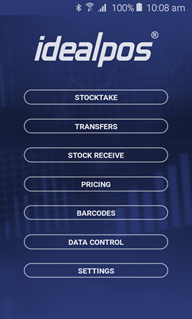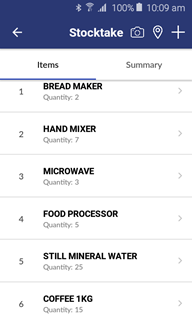Back to blog
03 Nov
Pocket Stock Release
We are excited to announce our new Pocket Stock app.
Pocket Stock is our existing Stock Manage app with a brand new name, colour scheme and background image. The app has been updated to coincide with our release of the new Pocket Pad app.
All the existing functionality that was previously available in Stock Manage is now available in Pocket Stock. Customers who already have the Stock Manage app installed on their devices will automatically have the Pocket Stock app installed when the Stock Manage app downloads the latest update via the Google Play Store on Android devices or the App Store on iOS devices. If the app is not updated automatically on your device, you can update the app manually.
If you're using an Android device, open the Google Play Store app and check for app updates; you should find an update to Stock Manage which will update it to Pocket Stock.
If you're using an iOS device, open the App Store app and check for app updates; you should find an update to Stock Manage which will update it to Pocket Stock.
If Stock Manage was already installed and configured, your existing data will appear in the Pocket Stock app and you shouldn't need to re-configure the app to connect to your system. Otherwise, if you are installing the app on a new device, you will need to configure the app using the same process as you previously would with Stock Manage.
Pocket Stock is being released alongside our new Pocket Pad app.
For more information about Pocket Pad, please see our Pocket Pad blog post here.